Handshake
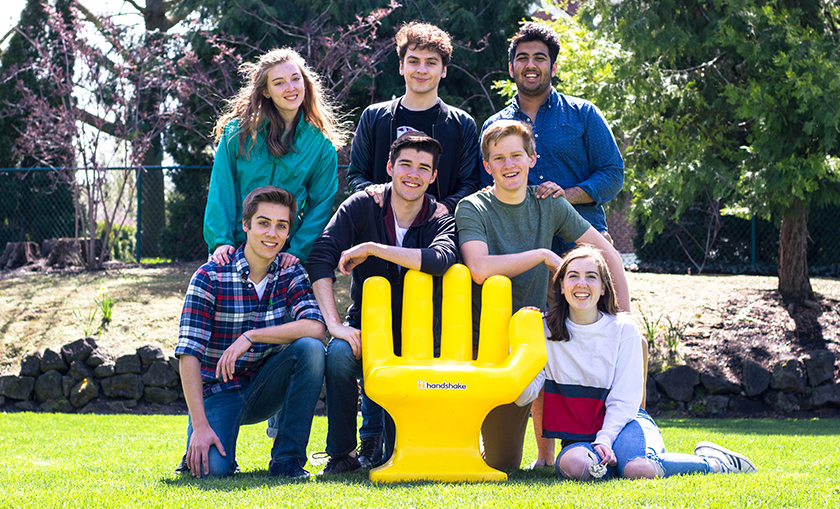
![]() Handshake is a social-media style job and internship platform for undergraduates and young alumni. Handshake aims to democratize access to opportunity by helping every college student find the right job for them, no matter where they go to school, what they're majoring in, or who they know. Built to transform the recruiting experience, Handshake connects college students and young alumni to a comprehensive national network of employers.
Handshake is a social-media style job and internship platform for undergraduates and young alumni. Handshake aims to democratize access to opportunity by helping every college student find the right job for them, no matter where they go to school, what they're majoring in, or who they know. Built to transform the recruiting experience, Handshake connects college students and young alumni to a comprehensive national network of employers.
See the fold-out section at the bottom of this page for information on gaining access to Handshake as a student, alum, on-campus employer, or off-campus employer.
Using Handshake as a Student or Alum
Do you need some help? Career and Community Engagement Center (CCEC) staff have composed a series of practical articles for students and young alumni on topics ranging from resume tips to landing an internship, from pointers on networking to tools that can help you figure out what you want to do with your life. Find all these and more in the Resource Library linked below.
Looking for work? Most on-campus positions will be posted on Handshake toward the beginning of each new semester, and a curated selection of external employers, both local and national/global, post job and internship positions year-round. Use the filters on Handshake's jobs and internships board to narrow down your search. Be sure to fill out the basics of your Handshake profile, including uploading a good headshot and up-to-date resume, to help employers get to know you! Check out our Guide to a Perfect Handshake Profile for some specific tips.
Handshake Jobs & Internships Board
Check out information sessions and workshops. Employers offer a variety of in-person and virtual info sessions on a regular basis, and the CCEC conducts annual workshops on topics such as salary negotiaton and post-grad finances. The Center also regularly brings visiting alumni to campus for you to chat with (usually with food!). Keep an eye on email reminders from the CCEC or click here for a list of Whitman-specific events, and check out the full list of available events from all employers through the link below.
In-Person and Virtual Events Posted on Handshake
Want to talk with someone? You can make an in-person or virtual appointment with CCEC professional staff or a Student Career Advisor (SCA) about a variety of topics. Check out our staff's availability and request an appointment in Handshake's Career Center module or via the link below.
Logging in to Handshake
Expand the sections below to find out how to log into Handshake as a current student, alum, on-campus employer, or off-campus employer.
The button above will take you to the student/alumni login portal. Click the large blue button on that landing page titled "Whitman Student Sign On" and log in using your regular Whitman (single sign on) credentials. Please do not use a non-Whitman email address to create an account. For assistance, email ccec_info@whitman.edu.
Alumni should plan to update the email address on their Handshake account after leaving Whitman, since Whitman email accounts are deactivated approximately one year after graduation. Please send a message to ccec_info@whitman.edu with the address you would like to use instead, and CCEC staff will process the update. You will need to confirm the address change within 24 hours of it being processed in order for it to take effect.
If you had a Handshake account while attending Whitman, please do not create a duplicate account to gain alumni access. If you do create a duplicate account by accident, it will be deleted by CCEC staff and your old Handshake account will be updated with your non-Whitman email address.
Once your Handshake account has been updated with a non-Whitman address, your login process will change. Follow the steps below to log in:
- Use the button above to access the alumni/student login portal.
- Avoid using the large blue button on that landing page titled "Whitman Student Sign On." Instead, select the link below the button to "sign in with your email address."
- Enter the non-Whitman email address attached to your Handshake account and click "Next."
- Once more, avoid the large blue button and instead select the link beneath it, "log in using your Handshake credentials."
- Enter your password and click "Sign In."
Note that you may need to "switch accounts" if a different email address is already displaying on the login page.
If you haven't already done so, use your Whitman email address to register for an employer user account and connect to Whitman as your "company." Be sure to use the Employer Sign-Up page rather than a different Handshake registration page (such as that for students). If you encounter troubles, email ccec_info@whitman.edu for assistance.
On-campus supervisors should refer to the Employer Guide to Posting a Student Position in Handshake developed by the Office of Human Resources. More information can be found on the page of Information for On-Campus Supervisors.
If you run into issues, you may also find it useful to refer to Handshake's detailed instructions for posting jobs.
- Be sure to identify your position(s) as on-campus student employment so that students can locate them when searching.
- Choose your office's division from the provided list to ensure that it is correctly coded in the Handshake system.
- Note that if you check the box for work-study, only work-study students will be able to see your position. If you would like to narrow your search to work-study students at first and then expand it to other students later on, you may come back and modify your post at a later date.
- When specifying candidate qualifications, consider leaving the "major groups" section blank, as any selection would likely limit the students who are able to apply beyond your intentions (Whitman majors do not map perfectly to Handshake's categories).
Find additional information and FAQs on the Handshake Help Center Employer Dashboard.
Refer to the information on our Recruit at Whitman College page to learn how to create a user account and company profile, as well as to find out how to post jobs, internships, and events for Whitman College students and young alumni.